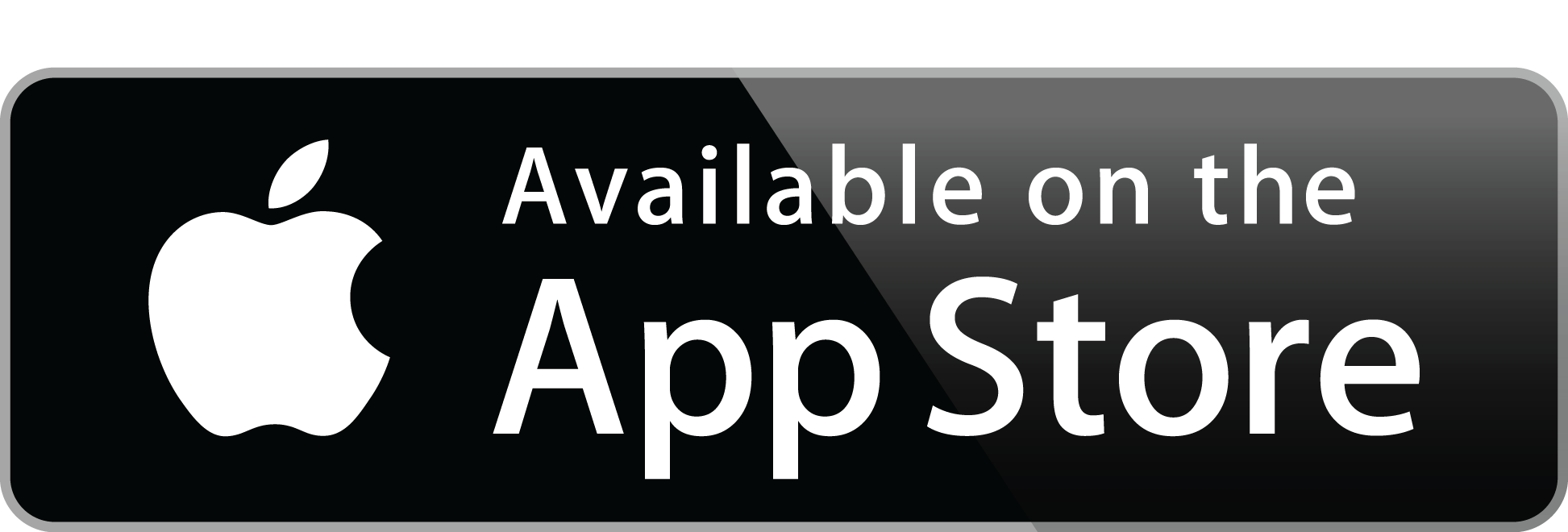Download TAB’s NEW Mobile App
posted on 3.10.2015We are happy to announce TAB's new mobile app!
TAB has worked with Gather Digital to provide a new mobile application for TAB members, event attendees and anyone else interested in learning more about our organization.
You will get up-to-the-minute information such as the latest TAB events, updates from the conference planner, speaker information, feedback opportunities, maps, exhibitor and sponsor details, an attendee list and more.
Once you've downloaded the app and logged in, you will have access to our TAB Home App and our event app for the upcoming Annual TAB Convention & Trade Show.
Watch this short video on how to navigate within the app and view some of the features the app has to offer.
Steps to get started:
Step 1: Download the app!
- iPhone and iPad users download HERE (or search "TAB Org" on the Apple App Store)
- Android users download HERE (or search "TAB Org" on the Google Play Store)
- Blackberry, Windows, laptop users-go to this address (omit www): https://tab.gatherdigital.com
Step 2: Open the app on your mobile device
Step 3: Click the "Login" button
Step 4: Enter your email
Step 5: Enter your (case sensitive) password: tab512
Step 6: Click the Login button
Important NOTE: If you get an error message after clicking "Login," that means we don't have your current email in our online system.
Simply email registration@tab.org and we will get your account set up!
« Back to Latest News